Friendships aren't always made face to face. Many people can find the same amount of
comfort from speaking to people over the internet, bonding across oceans and
all behind a computer screen. Many dangers lurk the web – those using false
identities for their own purposes are a major threat. I feel like this is
majorly what the public know about; the ultimate negatives, therefore casting a
shadow over the whole subject. I would like to show this subject in a more
positive light, by getting the insight on those who have friendships - or even
relationships - over the web, and learning the stories of those behind the
screen.
Dreamer Productions
I have chose to work with both Luke and Isobel on my documentary, as they have both shown to be a great help and contribution in previous projects. I will also be helping on both of their sets.
I work on Sound Production on Isobels documentary, I cover that in Day 6.
I work on Sound Production on Isobels documentary, I cover that in Day 6.
My subject is now set in stone. Between choosing gaming and how females are represented, I thought that this subject would be more simpler to cover, without getting into too much detail.
Day 1 - Planning
This is the first day that we can fully focus on Factual Programming. I spent today getting an idea of where and who I will be filming, and what needs to be done to get their consent. My Skype interviews will be taken from my home, so a location release form was printed out, and I have the document signed by the owner of our house.
I think that I would like to find a nice backdrop while Skyping. My first idea was my bedroom, as I felt like it gave of a more homely and friendly vibe, and I would like the documentary to seem almost casual. Another idea was to find a nice external area (possibly a park without much public). That way I can take a laptop and be able to have slightly more flexibility, maybe I can combine both these two ideas and use both in the documentary.
Artist release forms will also need to be handed to those who are on the other end of the Skype interview (via email) although getting their signature might be difficult.
 I have six participants for the Skype interview. Each one has been informed of the subject I am basing my documentary around and what they should expect.
I have six participants for the Skype interview. Each one has been informed of the subject I am basing my documentary around and what they should expect.
There are many videos online about how to record Skype calls, and also how to export those onto premier pro, I will look over those when I am getting close to interviews.
http://www.digitaltrends.com/computing/how-to-record-a-skype-call-on-your-pc-or-mac/ - How to Record
https://support.skype.com/en/faq/FA12395/how-can-i-record-my-skype-calls - Official Skype Website
http://www.makeuseof.com/tag/the-quickest-easiest-way-to-record-skype-calls-for-mac-and-windows/ - How to Record
I'll have to make sure my interviewees say something along the lines of 'I consent to this interview' before I start asking questions.
My questions need refining but I think I have a general idea of what to ask. I have two separate list of questions that I would like to be answered, one for my Skype interviews and one for the Vox-Pops that I will be filming on Stockton High Street.
About two or three weeks ago, we worked in groups to practice Vox-Pops with our setup questions. I have not yet fully looked over my footage but I felt that it was a huge step up from the first practice run. I will use generally the same questions.
Vox-Pop Questions
- How safe do you think the internet is?
- What do you think about friendships made online? (And why)
- Do you know anyone who has friends online? (Children or Grandchildren)
- If I was to say "I've met someone online, and I consider them my best friend." How would you reply to me?
- Ever had a pen pal?
The last question was brought on by my mum. When I asked her the first four questions as a practice at home, she responded with good, thought provoking answers, which were mainly on the side of how the internet is full of people who want to harm you. The morning after, she came to me and told me about how she'd been thinking about the questions. She mentioned that she had a pen pal who lived in another country, and she didn't think twice about anything threatening. She compared this with making friendships online, changing her viewpoint slightly. This inspired me to try mention pen pals in the documentary, and see how the general public react to the forced combination of both internet and pen pals.
Internet Questions
- What are your opinions on internet friendships?
- Is having friendships online helped you in any way?
- How many friends in general do you think you have made online.
- Do you consider any of them your best friends?
- Have you made any interesting friendships (or even relationships) that you'd like to briefly share?
- Have you any advice on how to stay safe when making friends on the internet
- (Or instead of the above question - What would you say as advice to someone wanting to make a friend online?)
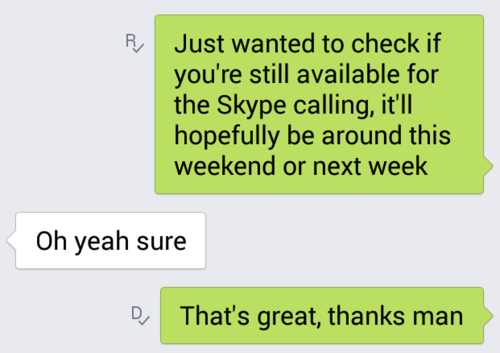
I Would like to hear their opinions, stories, and feelings toward friendships made online, I would like to find out how it benefits them, and what makes it such a positive thing to do.
Treatment and Proposal have been finished. I am incredibly happy about my treatment and I hope that my passion to do this subject is reflected into it. For the rest of the day I need to Mind-Map my basic ideas so that I have them on paper, and also make sure to sort out all forms that need to be sent out to my contributors. I will also have to make sure I know exactly where I am filming.
Day 2 - More Planning
Today was a deeper look into all aspects of what we will be doing for assignments. I will now be including the work I do for sound production into this blog.
 As my documentary contains a large technical aspect (Skype calling) I will be doing a practice interview over the weekend to make sure that not only is it possible to record and transfer the video to Premier Pro, but that I can actually do it myself. At this time I will also be giving out the artist release forms, and make sure everyone is aware and still available. I will be taking screenshots of the practice interview, too. I will be looking over the hyperlinks mentioned in Day 1 more thoroughly.
As my documentary contains a large technical aspect (Skype calling) I will be doing a practice interview over the weekend to make sure that not only is it possible to record and transfer the video to Premier Pro, but that I can actually do it myself. At this time I will also be giving out the artist release forms, and make sure everyone is aware and still available. I will be taking screenshots of the practice interview, too. I will be looking over the hyperlinks mentioned in Day 1 more thoroughly.
I have also made a small mind map of my plans, meaning that I can tick another thing off the list of things to do. I will have to write down a more detailed plan of how I expect this film to plan out, however (e.g how long the introduction to my subject will last, and what I will do next).
Day 3 - Pitch Making
Kelly has assigned that we make a short pitch for tomorrow (Monday) so that we can show our progress in our folders. I am happy with the progress made and have set tasks to complete next week. (Test a Skype call being the main issue)
Day 4 - Pitch Complete
The pitch went well, no one saw any major problems. It will cover both Kelly and Neil's assignment briefs well enough, and I am confident in my progress. A small issue on my chance of being too subjective, I will be tackling this by making sure I show both sides of my subjects argument.Day 5 - Interview Testing
I am currently learning more about how to record a skype video, and then how to put it into Premier Pro. There are a couple websites which explain this but all with different solutions:
1) Record your conversation with SuperTintin
2) Import the local file into Live Movie Maker
3) Export in the SD format.
4) Repeat steps 2 and 3 for the remote file
5) Import both into Premiere
6) Edit away
Supertintin will probably be the first website I choose. It's free and has clear instructions.
Record all audio and video streams including Skype voice mail and screen sharing video.
SuperTintin lets you easily save your conversations to your computer's hard drive or a portable USB drive, allowing you to re-watch your personal and business conversations as easily as watching your favourite DVD.
It records Skype calls by capturing original media data while making sure there is no data loss. Because it is not a screen-capture recorder, video quality is not affected at all if you open, close, resize messenger windows while recording.
There are also other free websites I could download this recording technique from, only Supertintin has explained what to do after the record, up to now.
Day 6 - Working on Sound
I worked on Isobels documentary on both Saturday and Sunday as the sound manager. Everything went smoothly. It was hard to make sure the sound was correct for Saturday, since we were filming a performance, performers used a microphone. I made sure the audio did not peak too high, the audio though the headphones was fine and balanced. We used the camera-top mic.
We had an interview set up for Sunday at Isobels house, interviewing her mum We picked up interference from a nearby phone, so we had to reshoot. We took both the boom and camera top mic, but ended up using the camera top for both shoots. Audio did not peak and was balanced, as before.
I was also able to capture a few cutaways for my documentary, though I'll still need more.
I have also found a website which makes it easier to capture Skype calls. I found it with the group. We will be doing a test call today, and if everything works out, I will then make sure my official Skype calls are done by the end of the week.
This website is called Evaer. It is recommended as one of the easier websites to record from by the Skype website.
'You can record Skype video calls with the program Evaer Skype video recorder.
Evaer supports recording Skype video calls to your hard disk with side-by-side, separate files, audio-only, local-webcam-only and remote-webcam-only mode. Up to 10 ways Skype group video recording is supported. It's very easy to use with friendly UI.'
Skype
There were problems with the website used to record calls. Once they were all finished (each took around 4 minutes to finish) the audio wasn't too great. My voice came through right speaker while the interviewees came from the left. If the interviewee spoke too loud, their voice echoed though each speaker. The video was also slower than the video, so matching them up would take too long to sort out. I decided to go with my second plan, and record the calls on the camera.
This went smoothly, the audio was good and seems visually pleasing.
I managed to produce a lot of cutaways, ranging from keyboard typing to mobile phones, these will be handy to show when I produce a voice over.
I managed to produce a lot of cutaways, ranging from keyboard typing to mobile phones, these will be handy to show when I produce a voice over.
The Product
Voiceovers were made, presenting was completed. Everything I set out to put into the edit was finished. Presenting could of went better. The green screen I used cast shadows, which made it difficult to cut out during the edit. I also seem to be looking above the camera while presenting. Audio seems to echo slightly too, we would've benefited more from a clip microphone, though there is now no more time to go over this.
Voice overs are fine, they work with the edit smoothly
The Edit
I found suitable music for my edit, everything seems to look good and the rough draft came out pretty well, I am struggling with creating the Green Screen effect but a few tutorials eventually helped me to create the effect on my own, I could not recreate the effect when any of my class helped me because I was confused by it. Now I have pieced together a nice, fitting background for my presenting, I will need to complete this fast, so there isn't time for perfection.
The best thing about working on this was being able to add in the Skype calls. I knew that no one else would do this, and being able to add something in that helped the documentary drastically by adding style and cause really boosted the documentary in general.
I struggled with time management, I had new ideas to try out when it was too late to try them. I would've liked to have spend more time working on my presenting, I wrote a new script but did not have time to film, capture, and edit it into the video.
I will still have to export the film, and add the finishing green screen backgrounds, but apart from that, it should be ready to go by tomorrow.
No comments:
Post a Comment